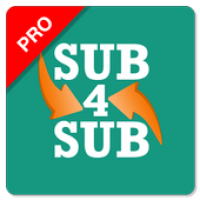Sub4Sub Pro APK
App information
Version 9.0 (#90)
Updated 2020-10-26
APK Size 11 MB
Requires Android Android 4.4+ (KitKat)
Offered by Alfatih Lab
Category Free Tools App
App id com.alfatihlab.sub4subpro
Developer's notes Sub4Sub Pro for YouTube, Get easy more subscribes and view for Youtube Channel
Screenshot
Click on the image to see full size
Table of contents
Latest updates
What's new in Sub4Sub Pro 9.0
Editor's review
Download the latest Sub4Sub Pro application, version 9.0, compatible with Windows 10/11 (using emulators such as Bluestacks), Android devices. This free Tools app is developed by Alfatih Lab and is easy to download and install.
Previous versions, including 9.0, are also available. If you need help or have any problems, please let us know.
Description
In this Sub4Sub Pro for YouTube application, members will subscribe to their channels so that they can develop their subscribers and view channels naturally
The working principle of Sub4Sub Pro for YouTube is that members will subscribe to channels that are currently campaigning and each time they subscribe, they will get a coin. This coin can be used to campaign your channel to other members, so that your channel can easily get subscribers and views.
How to use Sub4Sub Pro for YouTube :
1. Select the language you will use.
2. Check all the rules that apply in the sub4sub pro application.
3. Login to the application using your Google account.
4. Click mine to view and subscribe to channels that are currently campaigning.
5. Equate the account that is logged in sub4sub pro with the account that is logged on YouTube
6. Subscribe to the channel and click back.
7. Sub4sub pro will verify your subscribe, whether you have subscribed to the channel or not.
8. You will get coins that can be used to create a campaign for your cannel.
How to Create a Campaign:
1. Click the campaign on the Sub4sub pro application dashboard.
2. Click the create campaign button.
3. There are 2 campaign choices, my channel and other channels. If you choose my channel then you will campaign for a youtube channel that is currently logged in in sub4sub pro, if you choose another channel then you will campaign for another channel.
4. Click select video, and select the video you want to campaign on.
5. Enter the desired number of subscribers
5. Click create campaign
6. Finish
App permissions
Sub4Sub Pro 9.0 APK requires following permissions:
Allows applications to open network sockets.
Allows applications to access information about networks.
Allows access to the list of accounts in the Accounts Service.
Allows using PowerManager WakeLocks to keep processor from sleeping or screen from dimming.
Allows an application to write to external storage.
Allows an application to read from external storage.
Ratings and Reviews
Rating: 5.0/5 based on Less than 100 reviews
(*) is required
Previous versions
Similar to Sub4Sub Pro
Get Real Subscribers and Views APK
SUB4SUB Lite - Get subscribe, view for channel APK
Go View - view4view watch time & views for channel APK
Sub4Sub - View4View - Get Subs & Views For Video APK
Sub4Sub Pro ( μSub Pro ) - Get Sub4Sub & View4View APK
SuB4SuB Pro - View4View - Get Free Views & Subs APK
More from Alfatih Lab
Top download apps
Resso Music - Songs & Lyrics APK